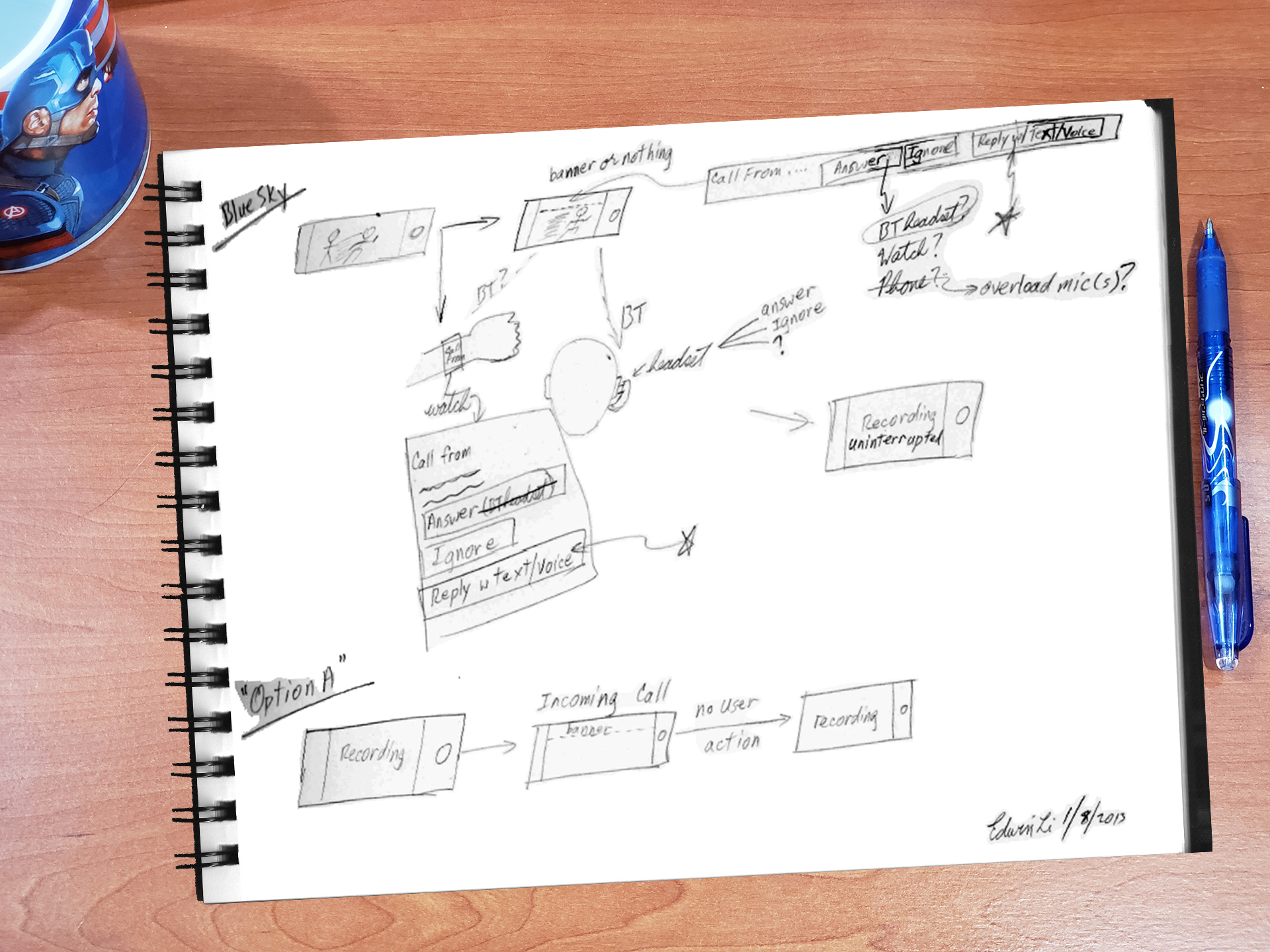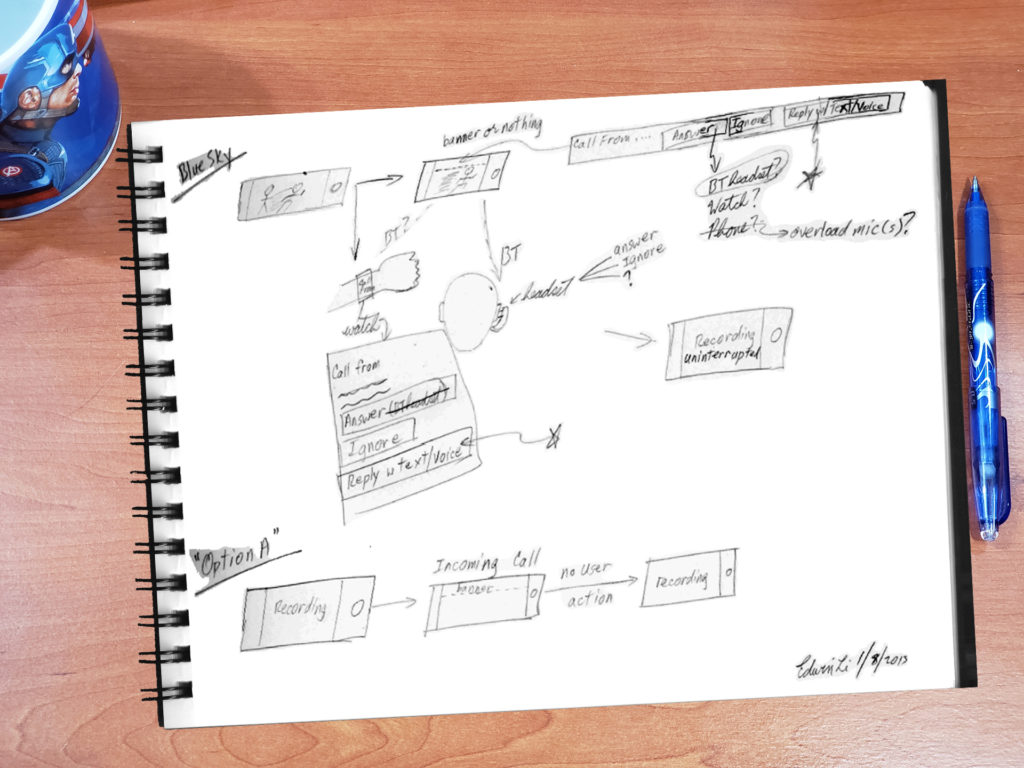
Summary: Smartphones should not interrupt users’ video recording sessions when calls come in, especially if users choose to ignore those calls, whether through inaction or via tapping "ignore" on a notification. Yet, this is what happens with the phones running the current leading mobile Oses, iOS (5, 6.1) and Android (including 4.1 JellyBean). In contrast, webOS v2.2.3 and Windows Phone 7.5 only stop recording when users choose to take the incoming call. The quick UX lesson is easy—that the latter behavior is how it should be; do not interrupt users’ activity unless absolutely necessary. The larger UX lessons include: prioritize users’ activities over system ones when possible and offer both more flexible multi-tasking and more thoughtful use of unobtrusive notifications to accommodate that prioritization.
Recording Life’s Little Moments
Imagine this scenario: it’s graduation season. You leave to attend a graduation ceremony, and you plan to record it for memory’s sake.
You’re recording away, and you get a phone call. The phone rings, and notifies you that you have a call coming in.
You don’t want to answer, and you just ignore the notification, waiting for the phone call to just go away.
Or, you don’t want to answer, and you respond to the notification choosing to ignore the call.
What should your smartphone do?
- Continue recording without a hitch.
- Stop recording.
- Stop recording, and do not save what has been recorded so far.
Users and those interaction designers who understand and prioritize human experience and their tasks know the answer is A.
How do today’s smartphones behave?
They behave in accordance with their interaction designers’ designs and their developers’ programming (with the caveat that bugs may be responsible for some disparities):
- iPhone 4S with iOS v6.0.1 (Sprint): B
- iPhone 4S with iOS v5.1.1 (Sprint): B
- Samsung Galaxy S3 with Android v4.0 (AT&T): B
- Droid 4 with Android v2.3.6 (Verizon): B
- Droid 3 with Android v2.3.4 (Verizon): C
- HP Veer with webOS v2.2.3 (AT&T): A
- HTC Arrive with Windows Phone 7.5 (Sprint): A
(Reported results are based on a very limited data set–one phone each from among this blogger’s circle of friends and family.)
I have an iPhone 4S, and this scenario happened to me during a graduation ceremony, twice.
UX: How do we learn from this?
As an interaction designer, what might one learn from this slice of user experience?
The simplistic reaction is to treat this smartphone behavior as a user experience bug and design a workaround–perhaps simply prevent the notification from stopping the recording until users actively choose to accept the call.
Because this problem could have OS-level architectural implications, this simplistic reaction is, at its best, a re-categorization of the incoming call notification as an existing class of notifications that do not interrupt users’ activity, or , at its worst, a band-aid or a one-off solution.
An arguably more insightful (and resource-intensive) reaction is to consider what wider implications can be inferred from this disparity between user behavior and smartphone behavior.
Or better yet, imagine a blue-sky scenario and consider a way beyond what might be expected today and the design implications of that.
Let’s Do This: Blue Sky Scenario
A "blue sky" scenario is an idealized one, unfettered by current limitations. They can be instructive, suggesting directions for guidelines, solutions, and further research.
So in the scene above, with a user recording an important video and a call coming in, what might be an ideal scenario be?
I note that a call is coming in. I take some attention from the activity of recording to consider the incoming call: who is it, and do I want to take the call?
Against the possibility that I would like to take the call, I’d like the phone to be able to continue recording and still allow me to take the call.
Impossible?
Social environment aside, what if the phone could direct the call to a Bluetooth headset, and then filter out audio input from that headset from the audio being recorded with the video?
Even more exotically, maybe that notification could be shunted onto a connected watch, so that the notification doesn’t scrunch or impinge on users’ view of the video that they’re recording. The viability of that notion, of course, requires more exploration, involving as it does the question of users splitting their attention to a different display while trying to record something.
That brainstorm aside, the audio filtering would be very resource-intensive, true, and possibly impossible given current smartphone computing power….
Lessons and Ramifications
Nevertheless, as a blue sky scenario, it is suggestive of guidelines and ramifications for interaction design, some of which we should already know:
- Without users’ specifying ahead of time (for instance, via a setting for how disruptive an incoming notification can be), a notification should not disrupt or interfere with users’ activity.
- In other words, the phone should wait for user direction before interrupting the recording. If the user does nothing, just waiting for the notification to go away, we have option A from the introduction.
- iOS 5.1.1 does allow very granular control about how notifications behave. Yet setting the "Phone" app’s notifications to None or Banners (the ostensibly non-modal choices) versus Alerts (the default, and modal) does not change my iPhone 4S’ behavior here; the incoming call notification remains a modal dialogue box that ends my recording upon appearance.
- Notifications should never result in lost data. In other words, option C for the interaction, which the Motorola Droid 3 does, should not be acceptable.
- Paying any attention at all to a notification and considering it while recording video should probably be considered an example of users multi-tasking.
- The smartphone or mobile OS would need to support actual multi-tasking.
- The smartphone may need to be able to multi-task to both record and present a notification and wait for users to decide whether to take the call.
- The smartphone must support multi-tasking if it is to manage the video recording, a phone call, and the audio-processing to filter out the phone’s audio stream from the video’s audio stream.
Implications for the Future of Mobile OSs
Converged devices, considered in the context of users’ multi-tasking, argue for more flexible multi-tasking capabilities rather than more restrictive ones, and for notifications that do not preemptively disrupt the flow of users’ activities.
This is true even given any expectation of users having an increasing number of connected devices, because, ideally, those devices will be able to coordinate with each other in the background, while in the course of supporting users’ activities.
What does this mean for the current "crop" of mobile OSs?
iOS: Option B (Stop Recording)
iOS 5.1 comes from a line of work whose central assumption was a single-tasking environment, in which any notification was modal, which carries the assumption that that notification is more important than whatever users are doing at the time of the incoming notification.
iOS 4 and 5 introduced the ability to switch apps quickly, allowing limited multi-tasking for certain classes of background-able app activity and notifications that were not modal. That limited multi-tasking and those non-modal notifications could have been enough to enable the iPhone 4S to handle this "incoming call while recording" situation gracefully, but they were not used to handle this situation gracefully.
What happened with this interaction between video recording and incoming phone calls, then?
Whether this is an oversight, an intentional trade-off choice (perhaps for reasons of scope), or a bug, the iPhone 4S with iOS 5.1′s behavior here is probably just inherited from iOS’ single-tasking, modal notification legacy.
I’d hope that this issue is on their list of things to address as they evolve from their legacy. I suspect that pursuing anything like the blue-sky scenario above would require significantly re-working the multi-tasking framework that they introduced in iOS 4, and, given Apple’s history in dealing with users’ potential desire for flexibility, that doesn’t seem likely to be a high priority.
Android: Options B (Stop Recording ) and C (Stop Recording and Delete Recorded Video)
In contrast to iOS, Android is often touted as the mobile OS for power users and those who are willing to get their hands "dirty" to wrestle it into whatever form they please.
As such, multi-tasking has been among its claimed edges, and its notification drawer has clearly had an influence in iOS 5′s notification system.
And yet, here we have Motorola’s Droids 3 (Android v2.3.4) and 4 (v2.3.6), both stopping their recording process as a call comes in, even if users ignore the call by choosing not to act on the notification at all. The Droid 3 even loses the recording in progress. Thus, Android’s responses in this video recording scenario in versions 2.3.4 and 2.3.6 are options B and C, respectively.
Whether or not the loss of already-recorded video in the case of the Droid 3 is a bug, I would have expected Android to have been able to show behavior along the lines of option A. That it does not is somewhat puzzling.
Android should have the foundation to build itself into a system that can support continued recording in the scenario under scrutiny (thus, option A).
webOS: Option A (Continue Recording)
While never a commercial success, Palm’s (and then HP’s) webOS was often lauded as a promising mobile OS, built from the ground up to support multi-tasking and to provide an unobtrusive notification system.
With what was commonly recognized as the best multi-tasking and unobtrusive notifications as two of the OS’ central strengths, it is perhaps not surprising that this OS, along with Windows Phone 7, handles the situation at issue most elegantly.
As with all other webOS notifications, incoming call notifications do not disrupt the recording activity. Ignoring the notification through complete inaction by the user lets the notification go into the notification row and allows the recording to continue uninterrupted. Ignoring the notification by tapping the "Ignore" button dismisses the notification and also allows the recording to continue uninterrupted.
webOS has a very uncertain future, and has at least a great many challenges ahead of it. On its ability to handle this scenario, however, its central tenets of multi-tasking and unobtrusive notifications puts it at the head of the class, alongside Windows 7.5.
Windows Phone 7.5: Option A (Continue Recording)
Like webOS, Windows Phone 7.5, despite not having multi-tasking support, also handles this video recording issue elegantly–whether users choose to ignore the notification through inaction or through actively choosing an "Ignore" button, the video recording continues uninterrupted.
Its ability to continue recording in this scenario puts it at the head of the class, matching webOS–and this without multi-tasking support.
Back to the Issue at Hand
So, with all that said, in terms of current phones and OSes, how important is this issue?
In the particularly egregious case of the Droid 3′s behavior, losing users’ data should really be unacceptable, and it should be addressed with fairly high priority.
That data loss case aside, how important is addressing the issue of a notification of an incoming call stopping your recording?
In terms of justifying the resources necessary to address the issue, one might hear the question, "how many users would this affect?" Couldn’t users be encouraged to just use a workaround, like putting their phone into airplane mode before they start a video recording?
Those are a fair questions, but here’s another one: would you rather be the smartphone/OS that has to sweep these incidents under the rug, or the one that has to encourage users to remember to go into settings to switch to airplane mode before they record anything and have to remember to go back into settings to switch back out of airplane mode, or would you rather be the smartphone/OS that can brag about being able to let you just record your or your loved one’s life’s moments without fear of being interrupted by your "smart" phone or without having to switch modes first?
That latter question is rhetorical.
Conclusion
So what are the lessons here?
The easy answer is that incoming phone calls should not interrupt video recordings without users’ express choice. The question then becomes how to design and implement the interaction to provide that easy answer.
Beyond that, I would suggest that there are a few other implications about things to consider:
- The nature of notifications. When, if ever, should they take precedence over users’ activity such that the phone or OS is justified in halting users’ activity? The answer should be somewhere close to never, with exceptions made for danger to users or their data. This guideline should sound very familiar to UX, interaction (Ix), and user interface (UI) designers.
- Multi-tasking: Under what conditions do people multi-task? And how is that relevant to a smartphone’s OS? Can an OS support that behavior? If so, should it? And if so, how can an OS support it? What is the importance of supporting it?
- Ignoring a notification, reading a notification, considering a response to a notification, responding to a notification, these are all examples of users managing and likely splitting their attention between their current activity and considering another activity. This is multi-tasking by users that should be somehow supported by, or at least not betrayed by the system.
- Why "True Multi-tasking"™ versus "fast app switching" or "limited multi-tasking"?
- Can you predict all the situations in which users might need to consider or do more than one thing at once? No? Then maybe your system should be more flexible rather than less.